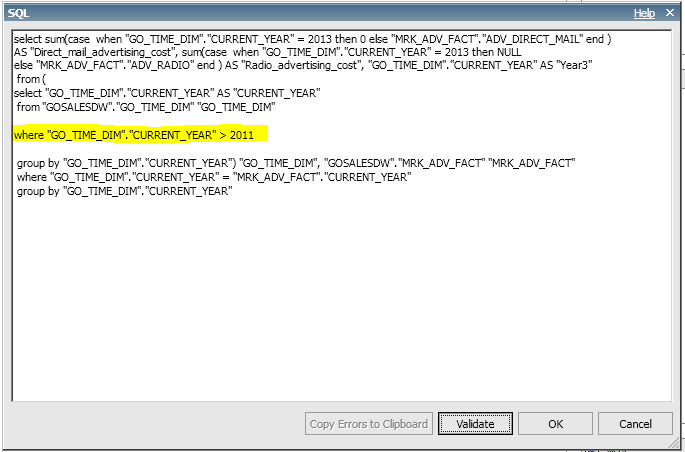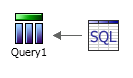http://www.cornerstone.com.au/blog/view/installing-apacheds-for-cognos-bi-10-2-1
However, I would like to mention a pitfall when using more recent versions of Apache DS. Most tutorials indicate that "uid" should be configured as unique identifier. In some cases, IBM Cognos Configuration might come up with the error message below when testing the namespace.
Quite an annoying error message, as it doesn't give you too much detail. Turns out you just have to revert the unique identifier property to its default ("dn") in order to make it work, just like in the screenshot below.